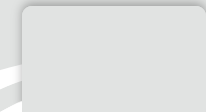20151113 - Select your certification chain
You can now, when ordering a SHA256 or ECC certificate, choose the certification chain to which your certificate will be attached.
For Which products?
This option is available on Symantec and Thawte server products that propose alternative chains.
What for?
The interest is to be able to choose the chain that will best meet your needs.
- You want the better compatibility with browsers/clients avalaible: then choose a SHA1 root.
- You want you entire certification chain to be consistent: then choose the chain matching your certificate (SHA256 root for a SHA256 certificate or ECC root for an ECC certificate).
- You server software requires a specific chain (some Citrix require a SHA256 root if the end entity certificate is signed in SHA256 for example): then select the chain your software demands.
What is the process?
On the order form, you are invited to choose the issuance options for your certificate (SHA1, SHA2, ECC). On the same area you can now choose the certification chain options as well:

On the example above one can choose a SHA1, SHA256 or ECC certificate. To each one of those choices is associated one or several certification chains. Here is selected a SHA256 certificate with a SHA256 intermediate and a SHA1 root.
Our recommendation?
The certification chain we recommend is pre-selected by default. If you don't know what chain to choose, then do not modify these options.
Is this choice final?
Not at all. You can, whenever you want, swith roots via reissuance. After delivery you'll only have to go to your certificate status page and click on 'request reissuance'. On the reissuance form you can then select a new certification chain.