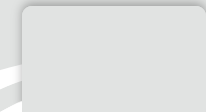Is it possible to install multiple certificates on a single token?
It is entirely possible, at least on the tokens provided by Certigna.
For example, you have been delivered a Certigna ID RGS** certificate on token and wish to store your RGS* ID certificate on it as well.
What is the procedure to follow?
To install a certificate on a token you must import a file in p12 format (including the certificate and its private key).
You must launch the Idopte software (Smart Card Middleware Desktop). In the "Object" section, you must then click on the menu and select the import option:

Then load the p12 and enter the password associated with the file. Finished!
When using the token you simply have to select the correct certificate for the correct procedure: